3 great tips from Kathy Alexander that make a difference for singers.
During physical distancing, many musicians are attempting to play music together via video chat using apps such as Zoom, Microsoft Teams and Google Meet.
But guess what? Due to the unavoidable problem of latency while communicating over typical internet connections (unless you and your singing buddies all have perfect 5G access!!), it is impossible for two musicians to stay in time with each other while singing or playing instruments. They can take turns playing for each other, but can’t play in sync.
So that’s it? There’s no way to rehearse in real time?
Actually there is a way. Sort of.
Audio engineers and music leaders say that you just have to be creative. Now, remember, there is no problem if everyone takes turns playing or singing. It’s only when more than one person wants to make music at the same time, that we run into latency problems.
Here are three tips we’ve gathered from music directors on how to maximize what you can accomplish via video chat rehearsals and jam sessions.
1. All on Mute Except One
The mute-everybody-except-one strategy is being used by choir directors and music leaders around the world to allow their groups to rehearse via video chat. By having everyone play or sing along with one person’s audio, there will be no struggle to stay in sync due to latency. The musical leader simply provides a guide for all the others to play or sing along with. The catch is, no one in the group can hear each other – they can only hear the music director’s voice and/or instrumental guide.
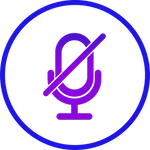
For groups that are learning pre-arranged parts, such as a four-part a cappella song, for example, this can be an effective way for the director to teach the singers their parts. The singers can make sure they are learning their parts correctly and with the style and inflection that the director wants. In between phrases or sections, the group members can unmute themselves to ask for clarification or demonstrate their part (one at a time) to the director.
The down side of having everyone muted, is that the director can’t hear the group, so working on blending all the voices or instruments to sound unified, can’t really happen. The other downside is that musicians love to hear the voices or instruments around them, but they can’t get that experience this way. The group members may miss being able to hear the others in the group and feel the connection that they get at an in-person rehearsal. But hey, they can learn their parts, connect with one another and enjoy at least some of the energy one would feel in a regular rehearsal.
2. Optimize Zoom for Music
No matter which video chat app you are using, and no matter how much the app claims that you can play music together, there is no way around latency. Latency is caused by your internet connection, not the app. There are, however several things you can do to optimize your app for music.
Step One
In Zoom, there is one simple step to making your music rehearsal sound better:
While in the Zoom app, go to “Settings.”
Click on “Audio”
In the “Microphone” area of the box, Uncheck “automatically adjust volume.” You don’t want the volume of your mic to be flat for music; you want to hear dynamic variation.
Now, you may have heard other musicians talking about a setting on Zoom called “enable original sound of the microphone” as a way to make music sound better on Zoom. This is a very new feature and it is not yet clear how well it works to improve a rehearsal experience, especially when there are more than two or three people on the call.
You see, the reason why Zoom automatically compresses and alters the sound from your microphone (thus making it not the “original sound”), is to make the signal smaller and less detailed to ensure the connection doesn’t get bogged down. It is unclear if, in a group rehearsal where everyone uses the original sound from their microphones, if the call could handle all that extra data going back and forth anyway.
Step Two
If anyone wants to play an audio or video file during the rehearsal – for example, a backing track or YouTube video – you will want to make sure Zoom sends the audio directly to everyone’s computers.
To do this, click on “Share Screen” at the bottom of your zoom window while you are in your meeting. Then, before you begin sharing your screen, select the box at the bottom of the window that says, “Share Computer Sound.”
Now, if you don’t want to share your screen, but you do want to play an audio file, then click on “Share Screen” just like you did in the previous example. Then, click on “Advanced” at the top of the window in the middle. Once you get to the “Advanced” settings, you must select “Music or Computer Sound Only.”
3. Make music that is beat-free
People who make music in groups do so because they love the high of making music with others, so it can be rather unsatisfying when you can’t hear your choir-mates or band-mates!
Juliet Russell, Vocal Coach with The Voice, told us a way she has found to let all her singers hear each other AND sing live together via video-conference rehearsals: They do it by singing music that does not have a beat.
Everyone in the rehearsal un-mutes themselves and they sing what you might call a “soundscape” that involves long tones that form chords and clusters. In this scenario, staying precisely in time doesn’t matter. This may be used as part of warmup, or as an activity in between rehearsing songs.
To make this experience even better, the people participating should ideally wear headphones, which allows for better sound isolation of their own voice or instrument. To learn more about this approach to video rehearsals, click GET STARTED, create a free accont and take the free course How to Develop Your Singing in Isolation.
4. One More Tip
Bev Grant, founder and director of the Brooklyn Women’s Chorus says she finds her singers enjoy the rehearsals more if the guide that she provides is a recording. This recording is ideally a group that resembles the group that is rehearsing. So if it’s a choir rehearsal, the guide recording is also a choir, singing that same piece of music. It may even be that group’s own recording of a past performance.
By using a recording as the guide, it allows the singers to experience something closer to their in-person rehearsal, because instead of only hearing their own voice and director’s guide, they are hearing a group or ensemble sound which is what they are used to singing with.
Kathy Alexander

Kathy Alexander is VP of Curriculum for Singdaptive. She was a staff writer for 6 years at VoiceCouncil Magazine and works for the University of Victoria as a practicum supervisor. Kathy is also a singer, vocal coach and choir director. Career highlights include guest appearances in Europe with Quannah Parker jazz fusion band in Norway, and back on the West Coast with Vision TV’s Let’s Sing Again, The Sooke Philharmonic Orchestra and the Victoria International Jazz Festival.
